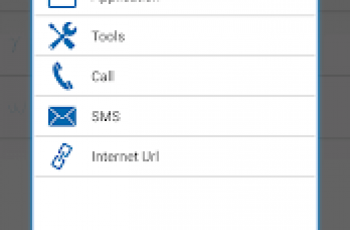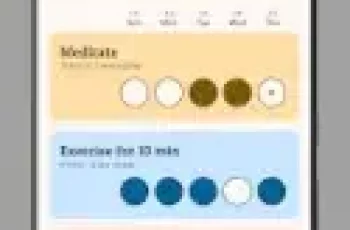[App] Mindly (mind mapping)
 Mindly helps to organize your inner universe. Give a structure to your thoughts, capture ideas, plan a speech, take notes. It is up to you. The universe is yours.
Mindly helps to organize your inner universe. Give a structure to your thoughts, capture ideas, plan a speech, take notes. It is up to you. The universe is yours.
Try it for:
Thought structuring
Idea collection
Brainstorming
Planning a project
Preparing a speech
Preparing for a meeting
Writing a quick summary
If you are a visual person (like us) you will love the way Mindly works. Mindly eliminates all unnecessary clutter and helps you to focus on your ideas, thoughts and concepts.
FUNCTIONALITY
Infinite hierarchy of elements
Attach notes, image or icon to any element
Color schemes for elements
Visual clipboard for reorganizing content
Export as mindmap (PDF/OPML/Text)
Dropbox sync
Passcode
LIMITS
In-App purchase will remove the limit on the number of elements that you can manage. Full version has the widest range of export options and more features (Search / Passcode).
NOTE
Please report any issues to support[at]dripgrind.com so we can reply and help.
You may also like
Mindly user reviews :
Please make it sync with other apps as Google Drive, also the images to be downloaded in HD. I’ve been using it for some time and I love it, as Artist that I am, it’s really helpful to keep all ideas organized. Please add the option to sync to Google Drive, OneDrive or Evernote & other devices in case we format, lose our phones or want to check the info on other devices and also a color wheel, I need more colors. Keep the great work, thank you
I first bought this app on the iOS version first and loved it, but I was disappointed when I installed it on my Android phone and had to buy it again. I wondered why no one had figured out a way to have this “across devices” causing me to pay $5.99 the first time and $6.99 the second time. Prices may have changed by now. And there is no difference in the app on both platforms. That was the only negative. It helps with thought processes and steps to succeed with your set goals. Again, I love it
this app is bug free. experience is fluent and highly intuitive, UI could be prettier but np since its not affecting UX. it would be a good idea to add more tools to bubble descriptions like i can write in “*” or “-” style for headlines. this app basically combines convergent & divergent thinking and made them look exactly how a neural network would be functioning.
Great app! Very good for visualising things such as to-do lists or pieces of homework, so I’d recommend using it for school. Personally, I use it to sort out my productivity, as long to-do lists can be a bit overwhelming to me. However, there’s no colour wheel, just specific colour themes, and it would be better to be able to choose any colour (in my opinion). Additionally, the icons you can use as small visual indicators of each title lack a lot of variety and some of them don’t work.
Good, but not entirely without issues. The mapping function works well, but the colours can get lost as the ink colour does not respond to the background, ideally I would prefer a scheme where the child disks were coloured a shade lighter than the parent. Having said all this, its really nice. Some of the things I thought it couldn’t do it does. The animations are simple, but effective, everything is clear and it is never overcrowded. The search functions well, and it’s great for simple notes. I’m trying to use it to help keep track of details when writing a book and I suspect I will keep finding new ways to use this.
I’ve had this app for at least a year and it hasn’t changed at all because it is so perfectly simple. I’ve never got an ad from them, never had a lag opening it, never had a problem. I’m an addict and making lists is my crack. Download it, put it on your homescreen and use it. You’ll never stop needing it once you’ve started filling it with all your word vomit. Edit: this needs to be connected to an account that saves what you’ve done. I lost my last phone and all my notes with it. It sucked.
it is pure fun and easy to handle and got everything but one feature. There is one point missing so far: The zoom in/out function should be included in the editing process. It does not come in handy as I have to push a button to zoom out. Just two finger tips to zoom out like in maps is a far better solution, so you can focus more on editing faster. thanks everyone programming this
Contact developer :
Download Mindly from Play Store
Leave your feedback regarding Mindly
You can find our crypto wallets on https://free-apps-android.com/buy-us-a-coffe/
Sponsored Links