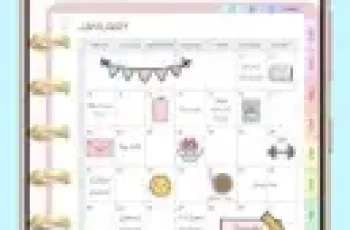[App] Mopria Scan
 Mopria Scan : Create digital content from your printed documents using your Android phone or tablet.
Mopria Scan : Create digital content from your printed documents using your Android phone or tablet.
The Mopria Scan application automatically connects your Android phone or tablet to scanners and multi-function printers (MFPs) on the same Wi-Fi network. Once connected, you can use the Mopria Scan application to control your scan settings, initiate your scan, organize and rename your digital scan and share the scanned data to other people and applications.
The Mopria Scan application enables scanning documents directly to your Android phone or tablet using scanners and MFP manufactured by Mopria® Alliance member companies. Such devices include those sold under the following brands: Brother, Canon, Dell, DEVELOP, Epson, Fuji Xerox, Gestetner, HP, Infotec, Konica Minolta, Kyocera, Lanier, Lenovo, Lexmark, NEC, NRG, Pantum, RICOH, Samsung, Savin, Sharp, TA Triumph Adler-UTAX, Toshiba and Xerox.
Advanced features of the Mopria Scan applications include:
Initiate scan from the Mopria Scan application
Initiate scan from other applications: email, file browsers, etc.*
Select scan resolution
Select color or B/W
Select scan format: PNG or PDF
Select input type: photos, documents, etc.
Discover scanners automatically over Wi-Fi
Add scanners manually using IP address
Select scan area
Edit scan file name
Save scans on the phone or tablet
Share scans to other applications: email, file browsers, etc.*
Share scans to cloud services: Dropbox, Evernote, Google Drive, etc.*
Print scans*
requires additional applications also be installed on the Android device
Mopria Alliance member companies have collaborated to develop the Mopria Scan application to make scanning easy, using virtually any Android phone or tablet and many scan devices. We are excited to now offer this application as a beta release for public use. If you are looking for an easy way to scan using your Android device from one or more scanners or MFPs from the brands above, please give our new Mopria Scan app a try. We welcome any feedback you might have on the operation and usefulness of the application. Please send any feedback to support@mopria.org.
The Mopria Alliance has been the leader in defining and implementing specifications around mobile print. Now, we are expanding our expertise to also include scan. To learn more about the Mopria Alliance, what we have been working on and where we are headed, please visit www.mopria.org.
Mopria Scan developer :
Download Mopria Scan from Play Store
Leave your feedback regarding Mopria Scan
You can find our crypto wallets on https://free-apps-android.com/buy-us-a-coffe/
Sponsored Links