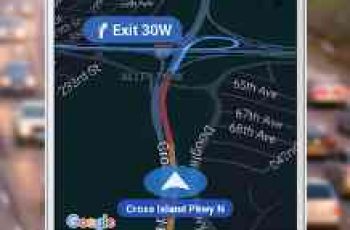[App] NAVER Map Navigation
 NAVER Map Navigation : Experience a completely new NAVER Map v 5.0.
NAVER Map Navigation : Experience a completely new NAVER Map v 5.0.
Simplified search
Search bus, location, subway, and more in a comprehensive search bar
Quick Start
Quickly access to your frequently visited places, favorite buses, upcoming restaurant reservations and personalized data on the Home Screen
Explore
Search and receive recommendations on nearby ATMs, supermarkets, pharmacies, cafes, famous restaurants
Navigation
Real-time and accurate car navigation with optimized User Interface
Vector map
360° rotation-enabled vector map that supports 3D-view of key landmarks via tilting
Public transit timer
Set your departure time to calculate best route and arrival time
Panorama
Street and aerial views seamlessly combined with location search and route planning
Favorites
Save / edit your favorite places in folders and easily pin them on the map
Instant search
Gather relevant information as you search
Dual view
Convenient interface that allows for a dual view of the map and search results
NAVER Map is the official map partner for the 2018 Pyeongchang Winter Olympics, providing :
Parking and shuttle bus information
Korean/ English/ Japanese/ Chinese maps and English navigation
indoor maps and panorama views of stadiums
Find out more tips on how to use NAVER Maps
NAVER Maps customer service (me2.do/F7OPgXYJ)
Customer service:1588-3820
User confirmation for NAVER Map
Enabling the below privacy settings is recommended :
Microphone: enable voice search
Location services: track your location during route planning and navigation
Phone: make direct phone calls to any establishment
Storage space: save your search history for enhanced services
Address book: use NAVER’s easy log-in service
Camera: take photos and report missing or wrong information
Requires Android 6.0 or later. To expand Android coverage in the future.
NAVER Map Navigation user reviews :
Edit: ok Naver is listening, the language setting is added and I can use the Korean version again. Interface is still not as user friendly as the old version though. Keep up the work.
Just used it because Korean bans Google maps…
Thank you for the English version Was a great help for me, last few weeks But yeah as a suggestion multilanguage might help you with satisfying current user base
Good update, can now search using hangul in the English language app. Big improvement, thanks!
Contact developer :
Video :
Download NAVER Map Navigation from Play Store
Leave your feedback regarding NAVER Map Navigation
You can find our crypto wallets on https://free-apps-android.com/buy-us-a-coffe/
Sponsored Links