[App] Network Browser
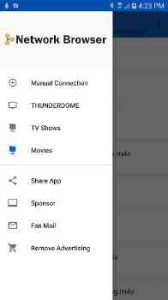 Network Browser is a simple file manager/browser utility for browsing files on your Windows network.
Network Browser is a simple file manager/browser utility for browsing files on your Windows network.
It can connect to standard Windows or Samba shares. Use it to browse files on your Samba shares, view pictures, play network music, watch videos that you are on your network, etc.
Presently, Network Browser should be able to connect to most Microsoft Windows or Linux and Mac OSX smb samba network shared folders. You need to know the IP address of the network server you are trying to connect to. You can connect as guest, or supply your username and password.
You can also open files that you find on your network. Tapping on a file will open it in the default editor on your Android system. Currently saving and uploading is not supported, but if there is interest in the project I can certainly work to add these features.
NetworkBrowser now supports music and video streaming over the network! The current release only supports mp3 format for music and m4v and mp4 formats for videos, but I plan on adding support for more media formats in the future. Give it a try and let me know which formats you want me to work on next! NetworkBrowser can now be your ultimate home network media streaming app!
NetworkBrowser now supports Android TV! Stream videos from your network straight onto your Android TV device.
NetworkBrowser is for you guys, so if there is any interest in this project, I will add any features that you want or request. With time and effort this could be a fully functional network file manager and Windows Networking app, but if there is no interest in the project then I will not put the time into it. Just let me know!
NetworkBrowser relies on functionality from the JCIFS library, which can be found here:
jcifs.samba.org/
Network Browser user reviews :
nice network browser until recent update. now it tells me the stored credentialsfor a previous connection are wrong. reentering the results in the same error. trying to go back to the connection screen flashes back and the brings up the connection settings again making the app useless.
At first try, this worked beautifully on one PC on my home Windows network. However it doesn’t detect the other PC, and trying manual setup results in “cannot connect”. Also found I can only delete the original autodetected connection, not the non-working one. Uninstalled and reinstalled but the data is remembered so no improvement. update 6 Feb new release but still not connecting – re-enabling SMB doesnt help. may try reinstall
Excellent app. I can get into my NAS everytime. Good Job!
worked right after install. Helps see network shares. works as advertised!
I’ve been using this app for years, it has been consistently good!
This app works very well. It promptly located the available Windows shares on my home network and made the files in those shares available to me. Streaming an MP3 file from one of those shares worked well. My only disappointment is that I can’t install this on one of my older devices that is running the 4.4 version of the Android operating system.
Did exactly what I needed it to do. connected to my raspberry pi using kodi with no issues. great app keep em coming!
Used to really enjoy this app. But since the last update I can’t connect to my shares using anonymous logins
Contact developer :
Download Network Browser from Play Store
Leave your feedback regarding Network Browser
You can find our crypto wallets on https://free-apps-android.com/buy-us-a-coffe/
Sponsored Links


