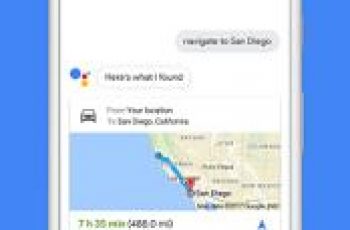[App] Office Lens
Named one of the “Best Apps of 2015” in the U.S. and Puerto Rico by Google Play!
Office Lens trims, enhances, and makes pictures of whiteboards and documents readable. You can use Office Lens to convert images to PDF, Word and PowerPoint files, and save to OneNote, OneDrive, or your local device.
GET ORGANIZED
Scan and upload all your notes, receipts, and documents. Increase your productivity by eliminating time spent looking for documents or business cards. Sketch your ideas and snap a picture for later. Whether you’re using it for business or education, Office Lens will help you save and share your documents in OneNote and OneDrive so you can all work together.
PRODUCTIVITY AT WORK
Increase productivity in your business by using Office Lens to capture and share ideas.
Capture the whiteboard at the end of the meeting and keep those action items on track. Share OneNote meeting notes with your co-workers.
Keep your business networking contacts handy. Scan business cards, and save the information to your contact list and OneNote. This works best with English, German, Spanish and Simplified Chinese. More languages coming soon.
Scan printed documents and save them in Word and OneNote so you can edit and annotate them later.
Never lose another receipt. Scan them into OneNote and use its powerful search to find them quickly.
PRODUCTIVITY AT SCHOOL
Office Lens is like a scanner in your pocket that allows you to scan and share classroom handouts and notes into OneNote and OneDrive.
Scan the teacher’s handouts and annotate them in Word and OneNote.
Take a picture of the whiteboard or blackboard to reference later, even if you’re offline.
Keep class notes and your own research organized. OneNote’s search allows you to find everything for the test quickly.
For latest news and tips follow Office Lens on twitter
twitter.com/msofficelens
By installing the app, you agree to these terms and conditions: https://aka.ms/olensandterms.
Office Lens user reviews :
Sweet app. The older versions were better and had more features and control. That’s modern development for you. A problem I’ve noticed: Whiteboard shots go too far and make purple and blue marker look like black. Again, use to look great. Now it looks like all the same color…
Among the other apps out there, this one feels stable and cleaner. Lot of options too for exporting the processed image. It earns 5 stars for this. That is until, before writing this, I decided to scan receipts for my recent trip. These were in PDF format, which gets stored to onedrive by default. After about 23 odd scans, the app decided to crash. At which point it will not show me my uploaded history. Are we looking at an app which is stable for few here and there uploads…? Not sure.
Works most of the time. Done good job when working. When it cannot define border of area, it does make a mess. Wish it supports more modes, like multiple documents, tac board, projector screen, etc.. I had it crashed once… and my camera could not work entirely. I had to restart my phone to get it working again.
Now, if this could scan business cards, and then import those contact details to outlook or to the device contacts…you’d got a killer app for business
Saving to office documents is a bless 4 stars just because I really miss the possibility to choose where to upload the files.
great start few issues 1) not clear where the scanned doc/image gets stored in one drive. the path should be visible in the page the shows one drive as destination and in details page for the scan 2) One drive, gallery are desitnations while word, power point adn pdf are formats. its very confusing to show all of them as a list. there should be 2 separte sections one to choose the type word, ppt, image, pdf and other to choose location on phone or onedrive.
Incredible I would love to know the algorithms behind this. Though one thing I noticed.. It preffers white background(does not recognize yellow paper on neutral background)
Great Works perfect, crops the document accurately and overall very useful. No longer need to carry documents with me to meeting. Just scan what’s needed and away I go.
LAst Update :
We have listened to your feedback and have reduced the size of PDF files.
Bug fixes and performance improvements.
Contact developer :
Download Office Lens from Play Store
Leave your feedback regarding Office Lens
You can find our crypto wallets on https://free-apps-android.com/buy-us-a-coffe/
Sponsored Links