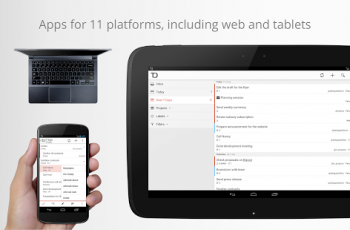[App] pCloud – Free Cloud Storage
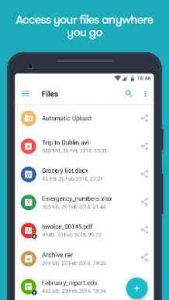
With pCloud you can store files from multiple devices to a one beautiful and intuitive cloud storage space.
Upon joining we will present you with 10 GB FREE cloud storage!
With pCloud you can:
expand your phone’s storage with up to 2 TB!
backup all camera photos and videos automatically.
sync files across all your devices.
access your files even if you are offline.
share files, track changes and statistics.
encrypt your sensitive data with a military-grade client-side encryption – pCloud Crypto®.
play music with a built-in audio player.
upload quickly, regardless of the file size.
pCloud is also available for iOS, Windows, MacOS, Linux and any popular web browser.
Read our Terms of service for full disclosure.
Learn more about the permissions we use:
www.pcloud.com/help/android-help-center/what-permissions-does-the-android-app-require
pCloud user reviews :
- pCloud LTD
- Thanks for your feedback! We deeply respect your advice, and we will try to combine your feedback with our R&D, in order to provide better products.
This is a life-saver!! 10GBs of free storage with auto backup of snaps and videos?? Any day of the week and twice on Sunday.. One never bothers until that ALL IMPORTANT dental OPG X-ray is missing from your drive… and you find that p Cloud has faithfully backed it up to your ‘Automatic’ folder… I really appreciate p Cloud storage!!
It could be a great alternative to Dropbox but it fails at editing files on mobile devices. It’s possible to open files and edit them but you can NOT save the changes.
I was looking for an app for a long time where I could store my music library. Finally I got this app. I like this app because of these features: no ads, built in player, light weight etc. Thanks to the developers.
works well so far for viewing and sharing single photos or whole folders. I’m also using the crypto folder for tax forms, etc that I want secure with “zero knowledge” from the cloud service provider. refreshes in real tine as I make updates on one device across all other devices. download speeds for…
- pCloud LTDJanuary 17, 2019
- Hello, Thanks for the awesome review! Let us know if you have some ideas how to improve the app
- pCloud LTDSeptember 4, 2018
- Hello Gregory, We are glad to hear that you like the pCloud app and the included music player. We really appreciate you taking the time out to share your experience with us. Get the help and guidance you need from our experienced Tech Support team at support@pcloud.com The pCloud Team
Cool Works great since update.Seems faster now.Good job
Loved it great app but y it’s take too much time for delete video?I can’t wait or it’s can’t finish I don’t know?
Contact developer :
Video :
Download pCloud from Play Store
Leave your feedback regarding pCloud
You can find our crypto wallets on https://free-apps-android.com/buy-us-a-coffe/
Sponsored Links