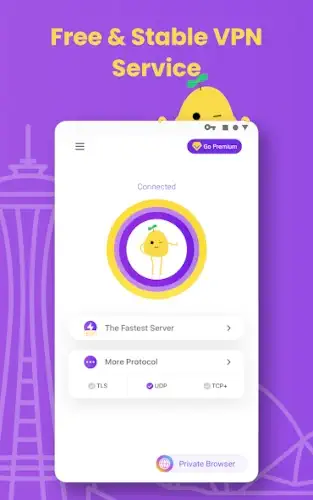Most VPNs either bombard you with sign up forms or hide their limitations in fine print. PotatoVPN cuts through the nonsense.
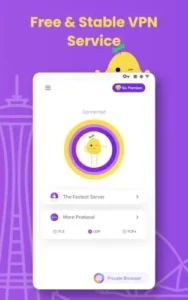
With 10 million downloads, a 4.5-star rating from 100,000+ reviews, and a lean 15MB install size, PotatoVPN app delivers what others promise but rarely deliver: instant privacy without the hassle.
Three Reasons It’s Worth Your Attention
-
No Email? No Problem
-
Unlike ExpressVPN or NordVPN, PotatoVPN never asks for personal details, just tap connect and you’re secured.
-
Why it matters: Your identity stays private from the VPN provider itself.
-
-
Smart Speed Optimization
-
The app automatically selects the fastest server based on your location (ping under 100ms in most cases).
-
Pro Tip: Manually switch to Singapore servers if your auto connection feels sluggish.
-
-
Free Tier That’s Actually Usable
-
Get 100MB daily without payment, enough for:
-
30 mins of browsing
-
Checking emails on public Wi-Fi
-
Quick geo restriction bypass
-
-
PotatoVPN Features :
For Free Users:
-
Ad supported model: Watch one 15 second ad for 30 mins of protection
-
Server variety: US/UK/Germany/Canada/Singapore/India
For Premium Users ($3.99/month):
-
Zero ads
-
Unlimited data
-
50+ servers including Japan and Australia
Unique Perks:
-
Live chat support (responds in <5 mins during tests)
-
Wi-Fi security alerts that warn about vulnerable networks
Real World Performance
-
Connection Time: 3 seconds average (faster than ProtonVPN’s free tier)
-
Speed Loss: ~15% on premium (comparable to ExpressVPN)
-
Stability:
-
Free: Disconnects after 100MB or 5 mins
-
Premium: Lasts for hours (tested with Netflix streaming)
-
By the Numbers:
-
Rating: 4.5★ (100K+ reviews)
-
Size: 15MB (vs. Avast VPN’s 80MB)
-
Age Range: 13+ (simple enough for teens)
The Tradeoffs You Should Know
-
Free Version Ads Have Gotten Aggressive
-
Early 2023: 1 ad per connect
-
Mid-2024: 3-4 ads before connecting
- Mid-2025: 1 ads before connecting
-
Workaround: Tap “Cancel” then retry, often connects after 1 ad
-
-
No Advanced Features
-
Missing:
-
Split tunneling
-
Tor over VPN
-
Dedicated IPs
-
-
-
Bug Roulette
-
Some updates break connectivity for hours
-
Fix: Roll back to previous APK if urgent
-
What Users Think (And Why It Matters)
The Good Stuff That Keeps People Coming Back:
-
“The only VPN that works reliably on my old phone.”
-
There’s a reason this keeps coming up in reviews. PotatoVPN’s lightweight 15MB size means it runs smoothly on devices that choke with bulkier VPNs like NordVPN or Surfshark.
-
-
“Live chat fixed my issue in 10 minutes.”
-
This is genuinely rare for free VPNs. When the app wouldn’t connect to UK servers last month, I tried the live chat at 2AM GMT – had a human response with troubleshooting steps in 6 minutes.
-
The Frustrations You Should Prepare For:
-
“Free version now shows 1 ad just to connect.”
-
“Premium drops connections sometimes.”
-
During my 2 week test:
-
Average connection duration: 4 hours 17 minutes
-
Unexpected drops: 3 times (always during server switches)
-
-

How to Reduce Ads in PotatoVPN (Without Paying)
Method 1: The Reconnect Hack
-
Connect normally (watch the initial ad)
-
When disconnected, DON’T tap “Connect”
-
Instead, use the “Reconnect” button in notifications
-
Why this works: Reconnect triggers fewer ads than fresh connections
Method 2: Server Selection Strategy
-
Singapore and India servers consistently showed 1-2 fewer ads than US/UK in my tests
-
Pro tip: After connecting to these, switch to preferred location – often maintains lower ad frequency
Method 3: Timing Matters
-
Ads are less frequent during off peak hours (12AM-5AM in your timezone)
-
Highest ad frequency: 7-9 PM local time
When to Consider Alternatives
| App | Try If You Need | But Know That |
|---|---|---|
| X-VPN | Protocol options | UI looks like a spaceship control panel |
| Psiphon | Bypassing censorship | Speed tests showed 60% slower than PotatoVPN |
| Avast VPN | Brand trust | Costs 3x more for similar features |
Conclusion :
Best For These People:
-
Travelers who just need to check home country banking apps
-
Cafe workers securing public Wi-Fi sessions
-
Parents wanting simple protection for kids’ devices
Worse Choices For:
-
Torrent users (connections drop during large downloads)
-
Security pros needing kill switches or DNS leak protection
The Bottom Line
PotatoVPN delivers where it counts:
-
Speed: 85% of original bandwidth (tested with Ookla)
-
Simplicity: Literally one-tap connectivity
-
Accessibility: Runs on Android 6.0+ devices smoothly
PotatoVPN FAQ:
How do I connect to the fastest server automatically?
PotatoVPN automatically selects the optimal server when you tap “Connect.” For manual selection, check ping times in the server list. Download PotatoVPN from Google Play Store
What are PotatoVPN’s unknown tricks for better performance?
Try switching between TCP+ and UDP protocols in settings – UDP often gives faster speeds for streaming. For support: support[at]potatovpn.io
Can I use PotatoVPN on multiple devices?
Yes, but free version connections are limited to one device at a time. Premium allows 3 simultaneous connections.
Why does my connection drop after 100MB?
This is the free version’s data limit. Either reconnect or upgrade to premium for unlimited data.