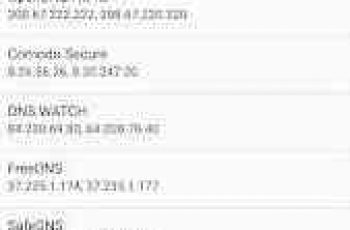[App] Remote Control for Roku
 Rokie is the best remote control unit for Roku Streaming Player and Roku TV.
Rokie is the best remote control unit for Roku Streaming Player and Roku TV.
Magnificent design, intuitive interface, no pileup of buttons or complex settings. Thanks to this application, access to movies, music and games will become simpler and easier, and you will love your Roku even more. All you need is connect your Android device and Roku to the same Wi-Fi network.
Do you need a free Roku remote? Rokie app will help you easily control your media player. You will be able to control the playback of your content, run applications on Roku and enter text. A large touchpad will make navigation through the menu and content incredibly handy.
Rokie is also a remote for Roku TV. You will be able to adjust the volume of your Roku TV and switch channels. The app supports automatic connection to your media player. Now your Roku remote is ready to work right after launching.
Why you should choose Rokie:
Compatible with all Roku TVs including TCL, Sharp, Insignia, Hitachi;
Roku remote controls;
Automatic connection to Roku;
Handy list of apps with large icons;
Adjusting the volume and switching TV channels on Roku TV;
Use the keypad to quickly enter text;
Navigation using the buttons or touchpad;
Content playback control;
Simple and user-friendly interface;
Wear OS;
Compatibility:
Rokie is compatible with all Roku models including Streaming Stick, Express, Express+, Premiere, Premiere+, Ultra, Roku TV (TCL, Sharp, Insignia, Hisense, RCA, Hitachi);
Some applications like YouTube and Hulu+ have their own screen keyboards and do not take input from the Android keyboard;
Disclaimer:
Kraftwerk 9, Inc is not an affiliated entity of Roku, Inc, and Rokie application is not an official product of Roku, Inc.
Remote Control for Roku user reviews :
Works good, and communicates well with my roku, but I think the ads popping up every couple clicks definitely gets really annoying… and yes you can get a free trial for a bit, but then have to pay for the controller monthly? I think this should be free to use without the ads.
The remote part of the App works great. All the functionality of a basic ROKU remote and so convenient when the grandson loses and forgets where he finally sets down the remote attached to his hand or I wash the remote when I do bedding (again) – but the ADS are nearly non stop. It is free tho. Another App I paid $20 for lifetime use, now will not allow me to adjust volume and some other features without paying another $25 so this works just enough until I pick up a new remote.
Works well. One drawback, you have to pair it again after not using it for a minute or two. Also all to often it brings up the premium offer, which can be closed but comes back up as soon as you touch the screen again.
If you Search for Roku remote at the play store. What seems to be a million or more options pop up. Sadly I tried out half of them at the very least. Without question this one is definitely top three.. I look forward to Future updates
The touch pad is great, works well. bravo! However, if you leave the app and come back it continually attempts to reconnect, you need to kill and relaunch.
Absolutely love this app. So easy to type with your keyboard instead of the remote. Turn volume up and down from the cell phone. When you can’t find the remote, all I do is open the app. The only thing I DON’T like is it can’t turn my tv on.
I love this app & we use it quite often. Have the Premium version which cost very little so there’s no ads!! I cannot rave about this app enough! I highly recommend it to anyone who uses a Roku device & like myself, & loses the remote…quit often!! It also works on a Sony with the Roku box.
The apps are annoying but when your remote is broken it’s your only option. The x”s need to be bigger for closing out the ads as they constantly open the ads when trying to close them.
Contact developer :
Download Remote Control for Roku from Play Store
Leave your feedback regarding Remote Control for Roku
You can find our crypto wallets on https://free-apps-android.com/buy-us-a-coffe/
Sponsored Links