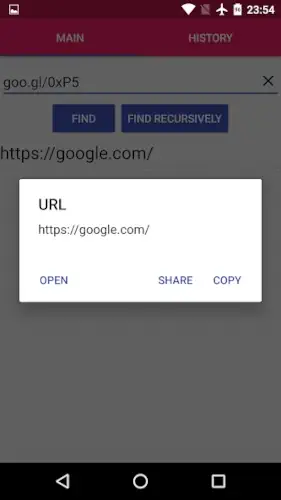Here’s the uncomfortable truth: shortened URLs are the perfect disguise for phishing scams, malware downloads, and spam traps and that`s why we need apps like Unshorten .

Unshorten URL by Oleksandr Travinskyi solves this with surgical precision. This Android app does one thing perfectly: it reveals the truth behind any shortened link. No registration. No ads. No nonsense.
How Unshorten URL Works
-
Paste any shortened link (bit.ly, goo.gl, fb.me, youtu.be)
-
The app follows every redirect like a bloodhound – 5 layers deep if needed
-
In seconds, you see:
-
The real destination
-
Full domain path
-
Any suspicious elements (.exe files, misspelled domains)
-
Key Advantage? It works offline. Unlike web based unshorteners (that log your IP), everything processes locally on your device.
For Whom This Matters Most:
-
Social media users (Twitter/X, Facebook, WhatsApp groups)
-
Email warriors (90% of phishing starts with shortened links)
-
Parents (teens click 3x more suspicious links than adults)
Why Security Experts Prefer This Over Web Tools
While websites like Unshorten.it work, they come with privacy tradeoffs:
| Method | Pros | Cons |
|---|---|---|
| Unshorten URL | No IP logging, offline | Mobile only |
| Web Tools | No install needed | Your clicks get tracked |
You wouldn’t open a mysterious package left at your doorstep. So why click shortened links without inspecting them first? Here’s how to transform from vulnerable clicker to security savvy navigator of the modern web.
How to check if a short link is safe with Unshortener (Step by Step):
-
The Initial Inspection
-
Copy any suspicious short link
-
Open Unshorten URL and paste it
-
Wait 2-3 seconds while it follows all redirects
-
-
Reading the Results Like a Pro
-
Check the final domain: Does it match the expected site? (e.g., “netflix.com” vs “netfl1x-support.tdl”)
-
Look for odd file extensions: .exe, .zip in URLs are red flags
-
Verify HTTPS: Not foolproof, but better than HTTP
-
-
When to Dig Deeper
If the unshortened link still looks questionable:-
Run it through VirusTotal (free online scanner)
-
Check domain age using whois.domaintools.com
-
Search the full URL in quotes on Google
-
Advanced Protection Tactics:
-
The 10 Second Rule: Never click immediately. Always unshorten first.
-
Pattern Recognition: Note common scam formats:
-
“[popularservice]-login[randomnumbers].com”
-
“account-verification-[bankname].org”
-
-
Browser Isolation: Open questionable links in:
-
Firefox Containers
-
Chrome Guest Mode
-
A disposable VM
-
Why Unshorten URL Outperforms Web Alternatives:
| Feature | Unshorten URL | Web Tools |
|---|---|---|
| Privacy | 100% local | Logs your IP |
| Recursive Unshorten | Yes (5+ hops) | Usually 1-2 hops |
| Offline Use | Works | Impossible |
| Link History | Saved locally | Stored on servers |
When to Combine Tools:
-
Use Unshorten URL for initial reveal
-
Feed suspicious results to:
-
URLVoid (domain reputation)
-
Hybrid Analysis (file scanning)
-
-
Bookmark clean links for future reference
Who Gets Targeted Most?
-
Small Business Owners: Fake invoice links
-
Gamers: “Free V-bucks” scams
-
Job Seekers: Phony application portals
The 3 Types of People Who Need This:
-
The Skeptic: Checks every link religiously
-
The Busy Parent: Quick checks kids’ shared links
-
The Professional: Can’t risk credential theft
Maintenance Tips:
-
Update the app monthly (new scam tactics emerge constantly)
-
Review your unshortening history weekly
-
Share clean links instead of shortened ones when possible

Conclusion :
Link safety isn’t about antivirus software – it’s about visibility. Unshorten URL gives you x-ray vision for the web’s trickiest disguises.
FAQ
Why do mobile unshorteners provide better privacy than web tools?
Mobile apps like Unshorten URL process links locally on your device, your IP and search history stay private. Web based unshorteners log every query. For technical questions, contact the developer: dev.alex.trv[at]gmail.com
How do I use Unshorten URL with social media links?
Simply:
-
Long press any short link in Twitter/WhatsApp
-
Select “Share”
-
Choose Unshorten URL from your app list
Get Unshorten from Google Play Store
Can this app detect phishing attempts?
While it reveals the true destination, always check for:
-
Misspelled domains (faceboook.com)
-
Suspicious subdomains (login-netflix.xyz.com)
-
HTTP (not HTTPS) on login pages
Does it work with all URL shorteners?
Covers 95% including:
-
bit.ly, goo.gl, t.co
-
fb.me, youtu.be, ow.ly
For rare services, check their official site
Why keep a history of unshortened links?
Helps you:
-
Track repeated scam attempts
-
Revisit useful links
-
Identify patterns in suspicious URLs