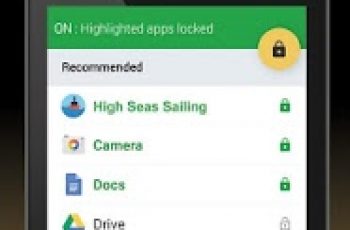[App] Wifiman
 Wifiman is ideal for analyzing nearby Wi-Fi networks and Bluetooth LE devices, device discovery, and network speedtests.
Wifiman is ideal for analyzing nearby Wi-Fi networks and Bluetooth LE devices, device discovery, and network speedtests.
These features are conveniently accessed through the sleekly designed UI created by Ubiquiti Networks. Wifiman contains no ads and is free of charge.
Wifiman helps you locate a less crowded channel for your Wi-Fi Access Point. It lists nearby Wi-Fi channels and Bluetooth LE devices and shows you the details of those channels.
With the app you can easily list and analyze devices connected to your current network. Wifiman scans the whole network subnet and shows you all of the available devices with the applicable details, using Bonjour, SNMP, NetBIOS, and UBNT discovery protocols.
Another core feature is the network speedtest. You can test the speed of your internet connection and save the results for later comparison – or quickly share the results.
Wifiman user reviews :
The app has a very clean interface and is easy to use. If you’re worried about it needing the location permission to list networks, it just needs to have the permission itself enabled. I’ve confirmed that the networks still display even when you have Location turned off in the quick settings menu. Encryption info is missing, but the app is otherwise solid.
Love interface and wonderfully, no adverts. Like app’s simplicity and cleanness. Would like encryption data to be displayed. Used it for testing both 2.4 and 5Ghz in my house after signal problems developed. Two suggestions for enhancement 1. provide a way of deleting the speed test history, please? There seems to be no option in Settings or any other menu to do so. 2. Make the colour change smoothly from green to red as an indicator of signal strength. You currently vary the sound pitch (which is good) so why not do the same with colour? It could go via shades of green to yellow, orange then red. Otherwise keep up the good work, please.
Beautiful, beautiful, BEAUTIFUL! And very informative and useful. Clean, simple interface gives you the data you need. Very well-designed and executed. This replaced two other apps that tried to do the same thing. Thank you very much for making this available without ads. I would gladly pay for it.
Great WiFi app. Interface is Especially good for mobile devices. Clean, straightforward and ad free. Would rather that exact WiFi strength numbers display and vary by color only instead of oversimplified GOOD POOR BAD indicators. Highly recommend.
Contact developer :
Download Wifiman from Play Store
Leave your feedback regarding Wifiman
You can find our crypto wallets on https://free-apps-android.com/buy-us-a-coffe/
Sponsored Links