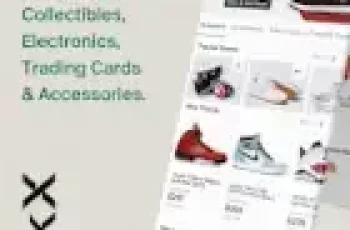[App] Listic – Shopping List Shared
 Organize your shopping lists with the Listic – Shopping List Shared App!
Organize your shopping lists with the Listic – Shopping List Shared App!
The best Shared list app free! Start creating list for shopping.
Listic – Shopping List Shared allows you to create several lists for shopping, which you can access wherever and whenever you want. In addition to creating lists, the App allows you to add participants from your family / friends to each shopping list, who will be able to see and edit the list with you in real time, each from their own device.
From now on, your grocery lists together with your family and friends will be much easier and faster.
When making the purchase you can cross out the products that you have added to the cart. It is also possible to add the quantities of the product you want to buy. This will make your shopping much easier.
Now you can also add the price to the products on your list, if you wish, and you will see the total amount of your list and the amount of the crossed-out products. In this way you can control the expenses of your purchases. Shopping list calculator.
Listic – Shopping list shared offers the additional function of adding the products to the list with categories. Organize your lists for easier and faster shopping! Shopping list by category
But this is not all, you can also add a photo of the product added to the list, to know exactly what product it is.
You can add articles with your voice! Listic allows you to dictate multiple products to add them to the list easily and quickly.
And now, add your loyalty cards! Save space in your wallet by adding your cards to the Listic – Shopping List Shared, so you always carry them with you.
In addition, now you can consult your OFFLINE lists, Is your coverage failing in the supermarket? Now you can check your shopping lists without internet, accessing the last list that was saved on your phone when you still had internet. Don’t come home without your purchase!
Now Listic has the additional function of creating the lists using Alexa. Create your lists comfortably with Alexa!
Download this list app for Android now!
You may also like
Listic user reviews :
- Zadoc Team
- Hello, you can change the name of the list from the section to configure the list (where you add more people to that list). We are sorry that it seems like a high price but it is a price previously studied since the App carries certain costs. Basic functions are offered free of charge.
- Zadoc Team
- Hello, to add an item, you have to create a list and then access the list by clicking on it. No ads are shown to each added item
- Zadoc Team
- Thank you very much for your comment! We are glad you like the app!
Contact developer :
Download Listic from Play Store
Leave your feedback regarding Listic
You can find our crypto wallets on https://free-apps-android.com/buy-us-a-coffe/
Sponsored Links