What if you could create studio quality tracks without expensive equipment or years of training? Music Maker JAM, developed by Loudly, makes that possible.

With over 10 million downloads and a 4.6/5 star rating from more than 500,000 reviews, Music Maker JAM app turns your phone into a full fledged music production tool. Whether you’re crafting beats for fun or building tracks for release, it strips away the complexity without sacrificing creative control.
At just 50MB (varies by device), it’s lightweight yet packed with professional features, 500,000+ loops, real time effects, vocal recording, and one tap remixing. Unlike bloated digital audio workstations (DAWs), it’s designed for quick, intuitive music making, making it ideal for ages 13 and up, from hobbyists to semi pro producers.
If you’ve tried apps like BandLab (a strong alternative for collaborative music projects) but wanted something faster for solo creation, Music Maker JAM fills that gap.
Who Actually Uses Music Maker JAM App?
Beginners: No Music Theory Required
-
Ever felt overwhelmed by traditional DAWs? This app cuts the learning curve.
-
Drag-and-drop mixing lets you build tracks in minutes, not hours.
-
Perfect for testing ideas before moving to advanced software.
Producers: A Sketchpad for Serious Work
-
Need to record a vocal hook on the go? The built in autotune and effects polish raw takes instantly.
-
Export stems for further editing in tools like FL Studio Mobile.
-
Distribute finished tracks to Spotify, Apple Music, and TikTok via Loudly’s service.
Genre Explorers: From Trap to Jazz in One App
-
Not locked into one style, EDM, Hip-Hop, Rock, Latin, and even Jazz loops are available.
-
Blend unexpected genres (e.g., Dubstep + Jazz piano) to discover unique sounds.
Music Maker JAM Features :
Loop Library & Mix Packs (300+ Packs, 500K+ Loops)
-
Unlike limited free versions of other apps, here you get studio grade samples upfront.
-
Pro Tip: Layer loops from different genres (e.g., Trap drums + Synthwave melodies) for originality.
8 Channel Mixer (Precision Control)
-
Adjust tempo (70–200 BPM), volume, and arrangements on the fly.
-
No confusing menus, just swipe to tweak levels.
Real Time Effects (Reverb, Delay, Stutter)
-
Apply effects while recording for dynamic performances.
-
Autotune isn’t just for vocals, try it on synth leads for a robotic edge.
Vocal Recording (Studio Quality on Mobile)
-
Record voice memos or full verses directly into tracks.
-
Fix pitchy takes with autotune sliders (no manual tuning needed).
One Click Remixing (Shake Your Phone = New Version)
-
Stuck on a loop? Shake your device to randomize patterns, surprisingly useful for灵感 (inspiration).
Design & Usability – Built for Speed
-
Clean Interface: No hidden menus. Key tools (record, effects, mixer) are one tap away.
-
Dark Mode: Reduces eye strain during late night sessions.
-
Tactile Feedback: Buttons respond with subtle vibrations, small detail, big immersion.
-
Optimized for Touch: Larger sliders and swipe gestures beat desktop style knobs on mobile.
Social & Sharing – Where Your Tracks Go Live
Finished a track? Music Maker JAM doesn’t just leave it trapped in your phone. Export directly to YouTube, SoundCloud, or TikTok in two taps, no file conversions or third-party apps needed.
But it’s not just about dumping tracks online. The app’s community challenges push you to experiment. Weekly themes like *”90s Hip Hop Revival”* or “Ambient Space Synths” spark creativity you wouldn’t try alone.
Collaboration is built in. Find producers in app to remix your work or layer vocals over their beats. Unlike BandLab’s comment heavy approach, here it’s about trading project files, not just feedback.
“What’s the point of making music if no one hears it?” This app answers that by cutting the usual upload friction.
Pros vs. Cons
Why it works:
-
Sound library depth: 500K+ loops mean you’re rarely stuck for ideas.
-
Speed over complexity: Sketch a full track during your commute.
-
Social momentum: Challenges and shares keep you creating regularly.
Where it frustrates:
-
Bugs happen: Projects occasionally vanish if the app crashes mid-save.
-
Ads nag hard: The free version interrupts mixes with unskippable 30-second videos.
Workarounds:
-
Export drafts often (even unfinished ones).
-
The $3.99/month premium tier kills ads, worth it if you use the app weekly.
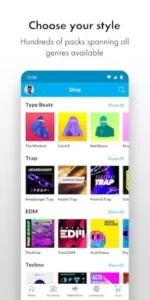
Alternatives – When to Pick Something Else
| App | Best For | Where It Loses to Music Maker JAM |
|---|---|---|
| FL Studio Mobile | Detailed MIDI editing | Overkill for quick beat making |
| BandLab | Collaborating with vocalists | Slower export process |
| GarageBand | Apple users with Macs/iPads | Fewer genre specific loops |
Music Maker JAM’s edge? It’s the fast food version of music apps, less nutritious than a home cooked meal (FL Studio), but when you need a creative snack now, nothing’s faster.
Music Maker JAM Tips for Tracks That Don’t Sound Generic
-
Steal from unrelated genres: Layer Latin percussion under Techno synths, unexpected combos grab attention.
-
Effects are salt, not steak: A little reverb glues a mix; too much drowns it.
-
Backup like a pessimist: Email project files to yourself or use Google Drive. The app’s cloud saves aren’t bulletproof.
Music Maker JAM vocal recording tutorial tip: Record in a closet with blankets on walls to kill echo. The app’s autotune fixes pitch, but garbage in/garbage out still applies.
Conclusion :
If you want a frictionless way to make shareable music, without manuals or $200 plugins, this app delivers. It’s not for purists who obsess over EQ curves, but for the TikTok producer who needs 10 track ideas by Friday, it’s a powerhouse.
FAQ
Can I use my own vocals in Music Maker JAM?
Absolutely. The app lets you record directly over beats and apply autotune. For best results, record in a quiet space. Check the Play Store for the latest version.
How to export Music Maker JAM tracks to TikTok quickly?
Go to “My Tracks,” select your project, tap “Share,” then choose TikTok. If exports fail, email support[at]loudly.com for troubleshooting.
Are the genre packs in Music Maker JAM royalty free?
Yes, all included loops are cleared for personal and non-commercial use. For commercial releases, visit the official website for licensing details.
What’s the easiest way to blend different music styles in the app?
Try layering “Trap” drums with “EDM” synths or “Latin” percussion with “Pop” melodies. The mixer lets you adjust levels for seamless blends.
Does Music Maker JAM work offline?
Mostly, you can create and mix without internet, but downloading new packs or sharing tracks requires a connection.
