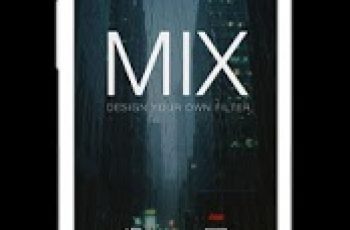[App] VIMAGE
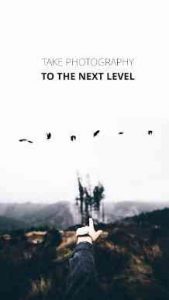 What is VIMAGE?
What is VIMAGE?
VIMAGE is a cinemagraph creating app that lets you add moving effects and elements to your photos, turning them into live pieces of art. Want to see for yourself? Check out our short intro video above.
Why cinemagraphs?
Cinemagraphs are the latest trend for engaging people in your life and the stories you tell. They’re hot on Facebook (just think of live portraits), Instagram and other social media, and they’re an amazing tool to put a creative, eye-catching twist on your slideshows and visual marketing content. Not to mention they’re fun to make as well.
How does VIMAGE work?
Using VIMAGE is easy, intuitive and fun.
1. Open VIMAGE and press the ‘+’ button to take a photo or choose one from your gallery. Feel free to edit your photo before you add an effect to it.
2. Choose an effect you like and that you think suits your picture. We currently have over 70 built-in effects, and we continuously add new ones to the app as we come up with them.
3. Place the effect you choose on your photo. Adjust it as you like – you can shrink or enlarge it, rotate it, change its color, opacity and more.
4. Save your vimage, and you’re good to go. Share it on Instagram or any other social media with just a touch of a button, and let your creativity get all the recognition it deserves.
#VIMAGE
Want to show the world your awesome vimages? If you create something you’re really proud of, be sure to add the hashtag ‘#vimage’ to your post when you upload it to your Instagram feed. This way you have the chance to be featured in our app and on our Instagram, and go viral!
VIMAGE user reviews :
Loving the new downloads. Only just started with the app so will see in time.
Awesome execution. Please add an option to include Sounds and Text with varied fonts
I create a vimage, get to the last step and the image turns black. I attempt to download it and get an error message saying it can not be downloaded or shared. I really like the effects you have. I even started the premium trial and experienced the same issue so I canceled. If this can be fixed I will update my review.
Love it . finally I am able to make my video wallpapers for my device and edit aome impresive photos.. I only can complain about the poor resolution when I save .gift for use in portrait mode .. Using video for now and it is great… 5 stars .. hope you can bring us more effects..
Upss.. i saw. so many negative comment regarding the service.. Short judgment..this apps very cool , but should be free apps until all improvement done and this apps are worth to buy.. i will keep monitor from all the comments, seems like bugs or error when download the free effect developer most problem.
Allows me to use my imagination, then watch it come to life! With zero interruption from constant annoying ads. Very fair by offering a free week trial and never once interfered or interrupted me or my business I attend to the majority of my day like some apps, that are constantly bugging you all throughout the day. I can’t think of anything bad to say about VIMAGE. I gave it 4 stars only because there are a couple images I’d like to have to choose from that would fit well with my line of work.
works good, save option is also suitable, can use in free, trembling stickers accupies littel space. editors choice.
Contact developer :
Video :
Download VIMAGE from Play Store
Leave your feedback regarding VIMAGE
You can find our crypto wallets on https://free-apps-android.com/buy-us-a-coffe/
Sponsored Links