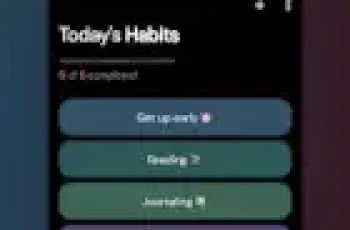[App] GnaCAD
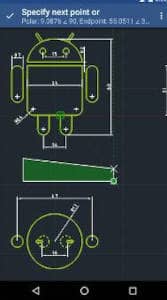 There is no size limit of opening files.
There is no size limit of opening files.
The program supports working with very large drawings through the effective use of memory.
Opening drawings from the memory card of the device.
Does not require Internet connection and registration for working with drawings.
Ability to work with drawings located directly in Google Drive.
Adding comments and replies (if the drawing was stored in Google Drive).
The ability to view both 2D and 3D drawings.
Support for 3D views (including users views).
Photo-realistic images of 3D models using ray tracing.
Support layouts and viewports.
Support external references.
Flexible settings environment.
Manage layer settings.
Full support for visual styles.
Lineweights support.
Installing custom fonts and shape files.
Property inspector
Our goal is to create a full-fledged CAD system, not inferior to their desktop counterparts.
You may also like
GnaCAD user reviews :
It’s very useful but wish it had built in threaded fastener profiles. All in all I’m VERY happy with it and will likely buy the ad free version.
Hands Down, the best drafting program for android users! If you are a maker of things, this cad is a powerful tool to have.
It’s great. Easily understandable UI. Loved it.. but need to add some features
Its good app for 2D drafting.. Please add 3D extrude function in it.
When measuring distance and selecting first point zoom don’t go well with selecting second. How to deal with arabic text, view & write
I’m new in this dwg/cad bussines, but so far i don’t have any issue using this app for open dwg files. Run smoothly and simple. Good app.
Fonts in font folder are not shown! My phone android is 11
Have been using this app to make drawings for work. It is super detail, intuitive and produces quality CAD drawings. I have looked for a program like this for a long time and love this one. Keep up the good work.
Great app for a free mobile app. It has decent features and easy to use too. But a lot of times if I try to select a point (say end point of a line) , it selects a nearby point but not the one I am trying to select. Hence it takes a lot of time to draw even a simple figure just because I am unable to select a particular point. It would be very helpfull if this bug is rectified. Otherwise great app.
Thank you very much for creating such great and useful app! Is there official tutorial? Please consider creating video tutorials, especially for people who have AutoCAD experience for smooth learning / transition.
The import of image files does not work. From what I read below it seems like an abandoned project app unless you pay for an updated version. Shame for not being honest.
i have been using this for a month now (well not full time) but getting the hang of it…I like it…its cheap (I pay to remove adds) compare to others…of course its not as good as a $3,000 USD full blown autocad…I gone off windows so dont have a window10 or 9 machine, just a chrome book… and it works fine for what i do, just simple 2d plans and cabinetry ect…
I started in the weld shop but now run a cnc Plasma Table. In both environments I have had to fabricate an array of tooling and jigs,( parallels, table dogs, magnetic positioner,etc.), to help with awkward setups and hard to reach weldments,( adjustable arm rest, cheater blocks for piping,etc.) This mini cad setup is handy to draft something up real fast and have it on hand when plugging in coordinates. It acts as a visual aid or a 3d model that comes to life for being in a tight spot.
It does something, but I could not make a box with it. Everytime start over have to watch ad.
At first I didn’t understood how to draw ,but the tutorials in youtube are really helpful , Also this is the best for android I mean who don’t have laptops to run autocad
Been a draftsman and CADD professional for twenty plus years in a multitude of applications from truss, panel, EWP, Full construction documents, post & beam to various mechanical drawings and IMHO compared to other software for handheld devices this is an Amazing Piece of Software! Used GnaCAD for several years
Excellent, easy to use, elegant for 2D CAD. I wish one day I can say the same for the 3D CAD abilities of this app. Dear developer(s) please add standard 3D CAD functionalities.
It is a very helpful app for us for making drawing and plans . But now I couldn’t sharing any drawing from this applications by any share prosses in this app .please solve it.
Contact developer :
Download GnaCAD from Play Store
Leave your feedback regarding GnaCAD
You can find our crypto wallets on https://free-apps-android.com/buy-us-a-coffe/
Sponsored Links