You tap open an app, and suddenly an entire library of spiritual content unfolds in JW Library Sign Language, no interpreters needed, no struggling to lip read a video meant for hearing audiences.
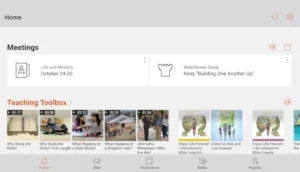
That’s the reality JW Library Sign Language delivers for over a million deaf and hard-of-hearing users. But how does it actually work? And why has it become indispensable for so many?
JW Library Sign Language is more than a video player
A Library That Speaks in Hands
The app hosts 100+ sign language translations, covering everything from single Bible verses to full books and study guides. Unlike generic video platforms, every clip is professionally filmed with native signers—no awkward AI animations or hearing interpreters struggling to keep up.
Why this matters:
-
Regional sign variations (ASL vs. BSL vs. International Sign) are preserved
-
Complex biblical terms get accurate, nuanced signing
-
Videos are searchable by scripture or publication
Offline Access: When the Internet Isn’t an Option
Ever been to a rural Kingdom Hall with spotty Wi-Fi? Or tried studying on a subway? The app lets you:
-
Download entire meeting outlines
-
Save videos for last-minute review before a talk
-
Critical for: Missionaries in areas with censorship or poor infrastructure
Pro tip: Lower-resolution downloads (Settings > Video Quality) save space without sacrificing clarity.
Reference Links That Actually Work
Tap a scripture reference mid-video, and the app:
-
Jumps to the exact verse in the JW Library text
-
Lets you highlight or bookmark it
-
Returns you to your original spot with a back arrow
No more frantic scrolling to find where you left off.
Hidden Gems Most Users Overlook
Playlists: Your Digital Meeting Workbook
Create folders for:
-
Weekly meetings (arrange videos in the night’s order)
-
Personal study (group related scriptures on a topic)
-
Conference prep (compile dramas and demonstrations)
Bonus: Back up playlists to Google Drive, lose your tablet, keep your study system.
Accessibility Built In, Not Bolted On
The interface avoids common pitfalls of “adapted” apps:
-
High contrast colors for low vision users
-
One handed gestures (swipe to pause, pinch to zoom text)
-
Keyboard shortcuts for Chromebook users
Why This App Stands Out
Free Doesn’t Mean Limited
While other Bible apps push premium subscriptions, here you get:
-
No ads between Psalms and Proverbs
-
No paywall locking away Isaiah
-
Just updated content, new sign language publications arrive monthly
Designed for Group Use
In congregations mixing hearing and deaf members:
-
Elders pre-load videos for meeting parts
-
Parents use it to teach children JW songs in sign
-
Pioneers share playlists for Bible studies
The Update Cycle Users Actually Appreciate
Recent improvements show the developers listen:
-
2023: Smoother playlist imports
-
2024: Fixed Android projection glitches
- 2025: Fixed issue where selecting a different Bible crashed the app on some devices.
-
Roadmap: Better search filters (confirmed by support)
The Real Challenges of JW Library Sign Language (And How to Solve Them)
No app is perfect. For all its strengths, JW Library Sign Language has some very specific pain points that users encounter. But here’s the good news: most have workarounds if you know where to look.
Storage Wars: When Your Device Runs Out of Space
That 32GB tablet seemed plenty big, until you tried downloading the entire Bible in ASL. Here’s why storage becomes an issue:
-
A single meeting’s videos can consume 500MB-1GB
-
Full Bible books in HD run 3-4GB per language
-
Cache files accumulate silently in the background
How to download JW Library Sign Language videos for offline use without filling your device:
-
Pre-select resolutions:
-
Go to Settings > Video Quality
-
Choose “Standard” (480p) instead of “High” (720p)
-
Saves ~40% space per video
-
-
The 24-hour rule:
Download only what you need for the next day’s study, then delete -
External storage hack:
On Android, move the app to an SD card (Settings > Apps > Storage)
Pro tip: The app doesn’t warn you when storage is low, check manually under Settings > Downloads
Playlist Sharing: The Manual Workaround
Want to share your carefully curated study playlist? The app doesn’t have direct sharing (yet), but here’s how to do it:
-
Create a text backup:
-
Open your playlist
-
Write down videos in order with timestamps (e.g., “Matthew 24:14 – 2:30”)
-
-
Share the old-fashioned way:
-
Email the list
-
Post in congregation groups
-
Use Google Keep for collaborative notes
-
-
The restore trick:
Backup your playlist (Settings > Backup), then have others import it
Why this matters: Deaf elders often need to coordinate meeting parts, this keeps everyone synchronized.
When Projection Fails (And How to Fix It)
That awkward moment when the app crashes while mirroring to the Kingdom Hall screen usually happens because:
-
HDCP handshake issues (copyright protection glitches)
-
Outdated device firmware
-
Memory overload
Temporary fixes that actually work:
-
The 3-second rule: Wait 3 seconds after connecting HDMI before opening the app
-
Airplane mode trick: Disable WiFi before projecting to reduce interference
-
Nuclear option: Use a secondary device just for projections
Veteran User Secrets
For Older Tablets: The Space Saving Formula
-
Always download in standard definition
-
Delete watched videos immediately
-
Clear cache weekly (Settings > Storage > Clear Cache)
-
Disable auto play next video
Meeting Prep
-
Timestamp bookmarks:
Note exact moments in videos (e.g., “Q&A starts at 4:15”) -
The 5 minute buffer:
Download 5 minutes before and after needed clips in case discussion runs long -
Offline annotations:
Use your device’s notepad app to jot thoughts linked to video times
Chromebook Shortcuts Nobody Tells You About
-
Ctrl+Space: Play/pause instantly
-
Alt+Arrow Keys: Skip forward/back 10 seconds
-
Ctrl+F: Search all downloaded content

How It Stacks Up Against Alternatives
JW Library (Main App)
-
Pros:
-
1000+ spoken languages
-
Note-taking features
-
-
Cons:
-
Only ~5% sign language support
-
No specialized video controls
-
-
Best for: Hearing users who occasionally need sign content
Gospel Library (LDS)
-
The surprise: Has ASL versions of Book of Mormon videos
-
The catch: No searchable sign language Bible
-
Verdict: Useful supplement but not replacement
Other “Deaf Bible” Apps
-
Content gap: Most have <10% of JW Library’s sign language material
-
Navigation issues: Few offer reference linking or playlist tools
-
The exception: Deaf Missions’ Bible app has solid ASL NT but lacks updates
Conclusion :
JW Library Sign Language isn’t just an app, it’s an accessibility lifeline. While the storage limits and sharing constraints can frustrate, the workarounds are manageable when you know them.
3 Things to Try Today:
-
Optimize downloads with standard quality
-
Bookmark key timestamps for meeting parts
-
Backup playlists before device upgrades
FAQ
How do I share JW Library playlists without direct sharing?
Export your playlist as a text list (include video titles/timestamps), then share via email or messaging apps. For support: jwlibrary@jw.org. Download the app here.
Which sign languages are available in the app?
Over 100 sign languages including ASL, BSL, and International Sign. Full list on JW.org.
Can I use this alongside the regular JW Library app?
Yes, playlists can be migrated between apps. Details on the JW Library wiki.
Why do some videos fail to download?
Usually a storage issue. Try clearing cache (Settings > Storage) or using lower resolution downloads.
How often are new sign language videos added?
New content arrives monthly, typically aligned with meeting schedules.

1 thought on “JW Library Sign Language: The Unspoken Power Behind Deaf Bible Study”