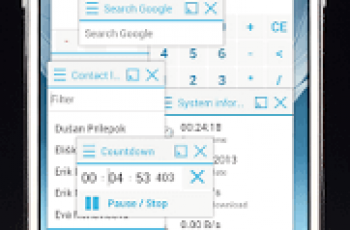[App] Project Schedule IAP
 Project Schedule brings project management and task scheduling to your android tablet or phone. Use the app to create or import business projects or schedule tasks of your daily life.
Project Schedule brings project management and task scheduling to your android tablet or phone. Use the app to create or import business projects or schedule tasks of your daily life.
Features exclusive to the paid version
PDF export of gantt diagrams, tasklists and resource cost and work
Exported excel files include resource cost data and task duration
Synchronize project tasks with the device calendar
Manual selection of the file export location
Features in the paid and free version
Multiple projects
Overview of tasks across all projects that might need your attention
View your tasks in a gantt diagram or a simple task list
Custom calendars allow you to plan your tasks with respect to your working and free times
Use resources to keep track of cost and work for each task, resource and project
Assign contacts to your resources
Add the tasks of your projects to your device calendar or use the app internal notifications
Import MS Project .mpp-files (additional plugin needs to be installed)
Load and save MS Excel files (xls, additional plugin needs to be installed)
Load and save MS Project MSPDI-XML files
Load and save CSV files as supported by spreadsheet software like Excel
Notification system to notify you when a task is starting or finishing
Android Backup Service support to automatically backup your data (can be activated in the settings)
Supported project file formats
MS Project (.mpp) – read-only support
MS Excel (.xls) – reading and writing
MS Project (.xml) – reading and writing
CSV (comma separated values) – reading and writing
Output formats
PDF documents (Paid version only!)
PNG images
Separately available plugins
Project Schedule – CloudSync
Please report your thoughts about app features, feature requests or bugs by email or use the contact form on the website.
You may also like timestation app
Project Schedule IAP user reviews :
The app workflow its interesting. No signup required. The gantt and resources planification app orientation its awesome. Sync its offered in apart paid app. Tutorial its simple and good. The “comments” for task need a basic options like text format. The UI needs to be updated and UX needs to be improved.
This app is quite functional to say the least. Only experienced one bug thus far. The date and time of tasks within projects tend not to respond to changes after a while, unless you delete and re-create the task.
I love this app! I’m new to Gantt Charts and their explanations and examples are very helpful. I have more to learn, I’m sure, but I am confident that I can create a project plan with multiple employees using this app. This is the 4th or 5th software I’ve tried and I intend to stick with it. I currently don’t need the paid version either, the free one is fully functional without ads it seems. Great job folks!
I am surprised about the relative low rating. Yes it’s not perfect, but for sure it works well and it has a great structure. Other solutions with higher ratings are not really better. This app deserves more development and a synchronized desktop version. Any chance we get this?
Very detailed with good reporting options. Also I appreciate the inclusion of a WBS structure. Was a little hard to get going but I figured it out without having to read anything. Would be nice to have a GUI update otherwise a really great app! I hope the developer continues to improve it. I am considering going with the paid option for additional features.
A compact software with all necessary tools free of charge, and some office-work related features available at reasonable price. The various File Formats are supported. Good work. The User Interface is completely good for Functionality-Oriented people.
So far so good, 2 weeks into using the app, may need 4 or 5 weeks longer to understand all the features. It seems to capture key information for small / medium project e.g. vendor, cost, time, duration, time line, and priority… seems to work well on my note 8. Updates forthcoming…
Very good, some of the calendar functions are a little wonky, but if you have used Primavera or Microsoft Project you can pick this up pretty fast.
Nice full blown (as much as you could expect on mobile) project management with resource allocation, but UI needs work. Still, impressive that it exists at all.
This is a gantt chart app. It works just like it should. That being said, it isn’t a simple app for those who want simplicity. It is a real productivity app. If you know gantt charts you’ll find this useful.
Contact developer :
Download Project Schedule IAP from Play Store
Leave your feedback regarding Project Schedule IAP
You can find our crypto wallets on https://free-apps-android.com/buy-us-a-coffe/
Sponsored Links