There’s something therapeutic about organizing chaos into order, and Solitaire Relax understands this perfectly.
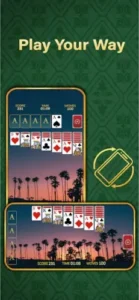
Unlike flashy mobile games demanding constant attention, this app delivers the classic Klondike experience with thoughtful tweaks that make it ideal for quick stress relief or longer relaxation sessions.
What Makes It Different From Other Solitaire Apps
The game nails the essentials:
-
True-to-original rules with the option for Draw 1 or Draw 3 gameplay
-
Unlimited undo and hints (no punishing “mistake counters”)
-
Daily challenges that add just enough variety without pressure
But the real magic is in the details:
Customizable card sizes – You can make them nearly twice as large as standard apps
Left-handed mode – Finally, a mobile game that considers southpaws
Eye friendly themes – Dark mode with high contrast cards reduces strain
Designed for Real People, Not Just Gamers
The interface gets three things right:
-
No learning curve – If you’ve played solitaire before, you already know how this works
-
Responsive controls – Cards snap into place without mis taps
-
Smart defaults – Auto complete finishes games when you’ve essentially won
This matters because when you’re playing to relax, nothing kills the mood faster than fighting clunky controls.
What Actual Players Notice
With 4.5 stars from over 10,000 reviews and 500+k downloads the consensus is clear:
What Keeps People Playing:
“I use this every night to transition from work to sleep mode.”
“The large cards mean I don’t need my reading glasses.”
“Finally a solitaire app that doesn’t punish you for taking your time.”
Fair Criticisms:
“The ads are manageable but can pop up at annoying moments.”
“I wish there were more background music options.”
Solitaire Relax succeeds by doing one thing exceptionally well, providing a no-frills, comfortable card game experience. It’s not trying to reinvent solitaire; it’s perfecting it. You can alternate game with Klondike World of Solitaire for more brain power.
Playing Smarter, Not Harder
Solitaire Relax shines when you use its features strategically. Here’s how to optimize your experience:
For Better Gameplay:
-
Landscape mode on tablets gives you a wider view of all seven columns at once – crucial for spotting potential moves you might miss in portrait
-
“Draw 1” mode isn’t just easier – it helps you practice strategy since you see fewer cards at a time
-
Daily challenges reset at midnight local time; completing three in a row unlocks bonus themes
Reducing Ad Interruptions (Without Paying):
-
Play in airplane mode – Works for offline games but disables daily rewards
-
Close/reopen the app after an ad – Resets the ad timer for ~30 minutes of uninterrupted play
-
Complete the daily free reward ad – Watching one voluntary ad often delays forced ads
When You’re Stuck:
-
Use the hint button three times in a row – Sometimes reveals hidden patterns
-
Shuffle early – Don’t wait until you’re completely blocked
-
Switch card backs – The visual refresh can help you spot missed moves
How It Compares to Other Solitaire Apps
| Game | Best For | Where Solitaire Relax Wins |
|---|---|---|
| Classic Solitaire | Traditionalists | More accessibility options |
| Solitaire Grand Harvest | Players who like farming themes | No pressure to make in-app purchases |
| Microsoft Solitaire | Windows loyalists | Cleaner interface with fewer distractions |
Solitaire Relax stands out for players who want:
-
Pure solitaire without storyline gimmicks
-
Customization that actually improves gameplay (not just cosmetics)
-
A truly offline experience

Support & Updates Worth Knowing
The developers add:
-
New card backs monthly (check the Themes menu every 4-5 weeks)
-
Seasonal backgrounds around holidays
-
Bug fixes typically within 2 weeks of reporting
For help:
-
Use the in-app contact form (Settings > Help)
-
Include your device model and Android/iOS version
-
Attach screenshots if reporting visual glitches
Response time: Usually 3-5 business days
Conclusion :
Why It’s Worth Downloading:
-
The large card option makes it one of the few mobile solitaire games truly comfortable for seniors
-
No sneaky difficulty spikes – The game doesn’t artificially make cards harder to move
-
Dark mode works perfectly for night play
When To Skip It:
-
If you want competitive leaderboards
-
Prefer story-driven card games
-
Need completely ad-free without paying
Pair it with lo-fi music or ambient sounds for the ultimate relaxation session. The game’s own soundtrack is minimal by design.
FAQ
Where can I download Solitaire Relax?
Get the official app on the Google Play Store . For support, email tyjqgjts[at]gmail.com.
How do I change themes in Solitaire Relax?
Go to Settings > Themes to select different card backs and backgrounds. New themes are added monthly.
Can I play Solitaire Relax offline?
Yes! The game works without an internet connection, though some features like daily challenges require occasional connectivity.
How do I reduce ads in the game?
-
Enable airplane mode (disables rewards)
-
Watch voluntary reward ads to delay interruptions
-
Consider the one-time ad removal purchase
Is Solitaire Relax good for seniors?
Absolutely. The adjustable card sizes, large fonts, and simple controls make it ideal for older players.
