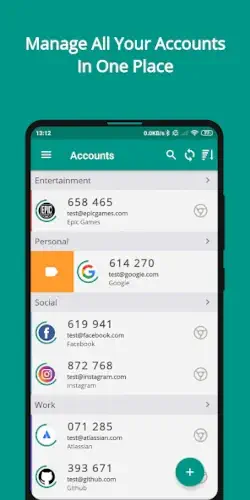That “strong” password you spent hours crafting? Hackers don’t even need to crack it, they’ll just buy it for $3 on the dark web. No matter how complex your password is, it’s a sitting duck without a second layer of defense like TOTP Authenticator.
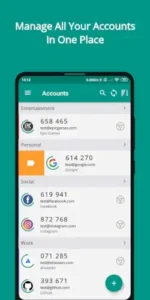
Enter TOTP Authenticator by BinaryBoot. With 1 million+ downloads and a 4.6 star rating, this app doesn’t just add security, it makes stolen passwords worthless. How? By generating time based one time codes (TOTP) that expire in 30 seconds. No internet needed. No carrier vulnerabilities. Just a rotating six digit shield between your accounts and disaster.
How TOTP Authenticator Works
-
Scan & Secure
-
Enable 2FA on any supported service (Google, Facebook, your bank)
-
Scan the QR code with TOTP Authenticator
-
Instantly, your app starts generating unique, expiring codes
-
-
No Internet? No Problem
-
Unlike SMS based 2FA (which can be intercepted), TOTP codes generate offline using a time based algorithm.
-
Even in airplane mode, you’re protected.
-
-
Backup Without the Risk
-
Encrypted Google Drive sync ensures you never lose access, even if your phone dies.
-
Restore with a tap when you get a new device.
-
TOTP Authenticator Features :
Offline Security (The Core Advantage)
-
Codes generate locally, no server can be hacked to steal them.
-
Compare to SMS 2FA, where SIM swapping attacks are rampant.
Encrypted Cloud Sync (Your Safety Net)
-
Backup your 2FA seeds to Google Drive, encrypted, so even Google can’t read them.
-
Testimonial: “Switched phones 3 times this year. Never lost a single account.”
Biometric Lock (No Prying Eyes)
-
Lock the app behind fingerprint or face ID.
-
Even if someone grabs your phone, they can’t access your codes.
Widgets (For the Impatient)
-
Pin your most used accounts to your home screen.
-
No more digging through apps during login sprints.
How to backup TOTP Authenticator codes securely when changing phones:
-
Initial Setup: The Safety Net
-
Open TOTP Authenticator and go to Settings → Backup
-
Select Google Drive (or preferred cloud service)
-
Enable automatic backups – this creates encrypted copies of your 2FA seeds
-
Set backup frequency (weekly recommended)
-
-
The Transfer Process
-
On old device: Confirm last backup completed successfully
-
On new device: Install TOTP Authenticator
-
During setup, choose “Restore from backup”
-
Authenticate with the same Google account
-
All codes reappear exactly as they were
-
-
Critical Verification Step
-
Before retiring old device:
-
Check 3 random accounts
-
Compare codes between devices
-
Confirm they match and refresh simultaneously
-
-
This catches 99% of restore issues
-
Advanced Protection Tactics:
-
The 3-2-1 Rule:
3 copies (phone + cloud + encrypted USB)
2 formats (cloud + printed QR codes)
1 offline (safe deposit box) -
Emergency Access:
Share encrypted backup password with a trusted person
Store in password manager with “break glass” instructions -
Migration Checklist:
✓ Test restore on old device first
✓ Verify codes generate simultaneously
✓ Check time synchronization
✓ Confirm biometric lock works
Why TOTP Authenticator’s Approach Beats Alternatives:
| Feature | TOTP Authenticator | Authy | Aegis |
|---|---|---|---|
| Backup Encryption | End to end | Unknown | Local only |
| Restore Testing | Full verification | Automatic | Manual |
| Cross-Platform | Android → Android | All devices | Android only |
| Accessibility | Requires Google | Phone number | File transfer |
Who Gets Locked Out Most?
-
Small Business Owners: Quick phone upgrades
-
Travelers: Lost/stolen devices
-
Crypto Traders: Can’t afford exchange lockouts
The 3 Types of Backup Users:
-
The Paranoid: Encrypts backups 3 different ways
-
The Realist: Cloud + one physical copy
-
The Optimist: “It won’t happen to me” (until it does)
Maintenance Tips:
-
Test restore every 6 months
-
Update backup after adding important accounts
-
Review emergency access annually

Conclusion :
Your 2FA codes are more valuable than your phone. Back them up like the digital crown jewels they are.
TOTP Authenticator FAQ :
Why are TOTP Authenticator codes more secure than SMS 2FA?
TOTP codes generate offline on your device, while SMS can be intercepted via SIM-swapping. No phone number means no vulnerability to carrier attacks.
How do I set up widgets for quick access?
-
Long press your home screen
-
Select “Widgets” and find TOTP Authenticator
-
Choose layout (single code or multiple)
-
Select which accounts to display
Download TOTP Authenticator from Google Play Store
Can I organize my 2FA accounts by category?
Yes – use labels like:
-
Work (email, VPN, GitHub)
-
Finance (banks, crypto)
-
Social (Facebook, Instagram)
See examples on their TOTP Authenticator official site
What happens if I lose my phone?
If you enabled encrypted Google Drive backups:
-
Install app on new device
-
Restore from cloud
-
All codes regenerate instantly
How often should I update my backups?
-
After adding important new accounts
-
Before major OS updates
-
Every 3 months as maintenance