If your phone could only keep one app, for millions in China, it would be WeChat.

What started as a simple messenger has morphed into something far bigger, a digital Swiss Army knife handling chats, payments, social media, and even government services. But this “everything app” WeChat comes with trade offs.
How WeChat Functions in Real Life
Messaging That Goes Beyond Text
At its core, WeChat handles the basics well:
-
Text, voice notes, video calls (up to 9 people), and file sharing (100MB max, enough for most docs).
-
Group chats support 500 members, useful for work teams or large families.
But unlike WhatsApp or Telegram, messages aren’t end-to-end encrypted by default. For privacy, you’ll need to enable “Secret Chat,” which works one on one only.
Social Media Without the Noise
-
Moments is WeChat’s answer to Facebook’s feed, but with tighter controls. Only mutual friends see and comment on posts, avoiding public pile ons.
-
Status updates disappear after 24 hours (like Instagram Stories), ideal for casual sharing.
The catch? Ads sneak into Moments, and you can’t disable them permanently.
WeChat Pay: Cashless Living
In China, WeChat Pay is everywhere:
-
Street vendors, cabs, even hospital bills, just scan a QR code.
-
Split dinner checks instantly or send “red packets” (digital cash gifts).
Outside China, adoption is spotty. Many features require a Chinese bank account, limiting global utility.
Mini Programs: Apps Within the App
These lightweight programs let you do everything from ordering food to filing taxes without installing separate apps. Popular examples:
-
Didi (ride hailing)
-
Meituan (food delivery)
-
Government services (booking doctor visits, paying utilities)
The downside? They’re buried under the “Discover” tab, and performance can lag.
Why People Can’t Quit WeChat
All in One Convenience (When It Works)
In China, you can literally go a week without opening another app. Need to:
-
Message friends? WeChat.
-
Pay rent? WeChat.
-
Read news? Official Accounts in WeChat.
-
Play games? Yep, WeChat.
This consolidation saves time, when features work smoothly.
Privacy Controls That Actually Matter
-
Moments visibility: Share posts with all contacts, select groups, or hide from specific people.
-
Discovery settings: Disable “Find Me by Phone Number” to avoid spam adds.
-
Fake names: Use an alias without changing your legal ID (unlike Facebook).
These options give users real control over their digital footprint.
Sticker Culture (More Than Just Emoji)
WeChat’s sticker marketplace offers thousands of animated options, from cute animals to pop culture parodies. You can even:
-
Create custom stickers from selfies.
-
Trigger animations in chats (e.g., type “Happy Birthday” for virtual confetti).
It’s gimmicky, but it makes conversations feel more personal.
The Interface That Time Forgot
It hides critical features. Mini programs (the app’s most powerful tools) are buried three taps deep in the “Discover” tab. Important settings like payment security require navigating through multiple menus. Unlike modern apps with intuitive layouts, WeChat expects you to memorize where everything lives.
Ad Invasion: The Price of “Free”
Every scroll through Moments means dodging sponsored posts – sometimes every 3-4 updates. Video ads:
-
Play automatically when opening certain features
-
Can’t be skipped for at least 5 seconds
-
Occasionally crash the app entirely
Worse? There’s no paid ad-free option like some other apps offer.
Storage Nightmares
WeChat’s cache management is downright aggressive. A typical 3-month-old account:
-
Consumes 8-15GB of space
-
Stores duplicate files from every chat
-
Rarely auto-clears old data
One user reported 22GB of WeChat files – more than their entire photo library.
Account Recovery: Digital Russian Roulette
Getting locked out abroad is a nightmare scenario. The “friend verification” system requires:
-
3-5 existing WeChat contacts
-
Who’ve had your number saved for 6+ months
-
To verify your identity within 24 hours
No eligible friends? You’re essentially locked out permanently. This happens shockingly often to expats and travelers.
How to Recover a Locked WeChat Account
If you’re facing the dreaded “account restricted” message:
-
Don’t panic – you have 72 hours to complete verification
-
Contact friends who:
-
Have your current phone number saved in their contacts
-
Have been WeChat friends for 6+ months
-
-
Provide them the verification code from your lock screen
-
If no eligible friends:
-
Try WeChat’s support form (response time: 3-5 days)
-
For business accounts, contact your enterprise admin
-
As last resort, visit a Tencent office in China
-
Prevention is better:
-
Always link a backup email
-
Set up WeChat security questions
-
Keep 5+ active contacts who meet verification criteria
Making WeChat Work For You
Privacy Tweaks That Matter
Stop spam adds by:
-
Disabling “Find Me by Phone Number” (Settings > Privacy)
-
Restricting Moments visibility to “Contacts Only”
-
Turning off “Recommend My Account” in discovery settings
Hidden Features Worth Using
-
Time Capsule: Archive sensitive chats (long press messages)
-
Chat Animations: Type “Happy Birthday” or “Money” for surprise effects
-
Quick Pay: Double click the “Me” tab to access payments faster
Storage Solutions
The nuclear option:
-
Back up important chats to email
-
Go to Settings > General > Storage
-
Select “Manage Storage” then “Clean Up”
For ongoing management:
-
Disable auto-download in Settings > General > Photos/Videos/Files
-
Manually clear cache weekly
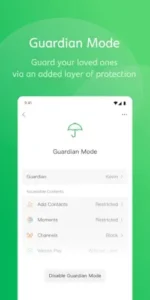
How It Really Compares
WhatsApp wins for:
-
Pure messaging simplicity
-
End to end encryption by default
-
Lower storage usage
But loses on:
-
No social features
-
No payment integration
-
Useless in China
Telegram offers:
-
Better sticker customization
-
Cloud storage
-
Public channels
But lacks:
-
Real world utility (payments, services)
-
Chinese user base
Facebook Messenger:
-
More social features
-
Better UI
But suffers from:
-
Clunky payment system
-
No mini program ecosystem
Conclusion :
Essential for:
-
Anyone living/working in China
-
Families with China-based relatives
-
Businesses targeting Chinese consumers
Overkill for:
-
Casual international chatters
-
Privacy focused users
-
Those who hate app clutter
WeChat is like a digital octopus – incredibly powerful but messy. In China, its tentacles reach into every part of life.
FAQ
What are the best WeChat mini programs for foreigners?
Try these English-friendly options:
-
-
Translate Now (real time translation)
-
DiDi (ride hailing with English support)
-
Ctrip (flight/hotel bookings)
Find more on WeChat’s official site or contact support: support[at]help.wechat.com
-
How does Guardian Mode work in WeChat?
This parental control feature lets you restrict contacts, Moments, and payments. Enable it in Settings > Privacy > Guardian Mode. Download WeChat to access it.
Can I use WeChat Pay without a Chinese bank account?
Limited functionality exists through international cards, but full features require a Chinese bank account. See the WeChat Wiki for regional restrictions.
Why does WeChat use so much phone storage?
It caches all media by default. Free up space via Settings > General > Storage > Clean Up while keeping important chats.
How do I recover deleted WeChat messages?
If not backed up, they’re likely gone. Enable future backups in Settings > Chats > Chat Backup.
