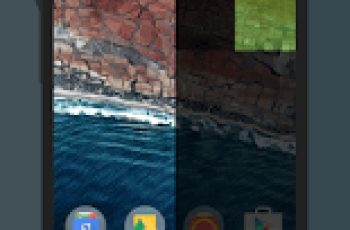[App] X-Transfer – Share/Backup Files/Contacts/SMS/Calls
 X-Transfer is a content transfer & backup application used for transferring the user’s data, such as personal information and multimedia content, from one device to another.
X-Transfer is a content transfer & backup application used for transferring the user’s data, such as personal information and multimedia content, from one device to another.
The App caters for use cases such as transferring content to a new device; backing up, restoring and syncing content to a computer for security or archival reasons.
Cross Platform Support:
X-Transfer is a cross-platform transfer & backup solution with versions available also for iOS, Windows and Mac. The application supports the following content: Contacts, SMS, Call logs, Images, Videos, Audios and Documents. Depending on the platform, the supported contents may vary.
Repeating a transfer job and restore:
The app allows you to repeat a transfer job previously done, so that it can make incremental backups to the other device like a computer. The data can then be recovered from a backup.
WiFi-Direct Connections:
The app supports WiFi-Direct connections to yield better speeds in transferring the content. It detects the peer device’s capability prior to attempting to connect over WiFi-Direct.
Connection Interruptions:
The app has a capability to auto-reconnect whenever there are connection interruptions during the transfer operation, giving the user a hassle free experience in using the application.
Special Permissions:
As the app’s core functionality is to transfer or backup user’s data from one device to another, where SMS and Call logs are one among the supported content, the app should be granted these special permissions. The app strictly follows Google Policies in bringing attention to the user that the default SMS app is going to be changed to our app during the import of such content and that the original default SMS app would be set back right after the import.
X-Transfer user reviews :
I am too happy with the experience. I was not able to transfer data from my OnePlus 6 to iphone 13 pro. This is the only app that helped me through. Just one disadvantage is that you need to keep the screen on the app or else the trasfer stops. But anyway, it is the only thing that helped. So I am grateful. Thanks. Cheers!!
- WebToGo GmbH
- Dear Jon Carter, Many thanks for sharing your success story and the 5 star rating. But we are still wondering why it took so long in your case. One possible issue might be that your WiFi hotspot is not 5GHz one. In such case, you can setup personal hotspot on one device and connect from another prior to transferring the data.
- WebToGo GmbH
- Dear Philip, We apologise for the misunderstanding. Change of default SMS app is needed only for importing SMS messages, which is essential, otherwise such thing would not work. We follow standard google recommendations in doing so, and please note that, we will revert back to your original SMS app as default one after the import is done.
Wicked fast and complete transfer. It’s been difficult to find a transfer app that will also transfer my sms, and I was really happy with this one. Only hitch was that it was *extremely* finicky to connect my two phones. I got them to connect the first try and started the transfer, but I didn’t babysit it and it aborted. Six tries and a reinstall later and I finally got it to fully connect again without aborting on me, but still had to babysit all the way through for fear of losing it again.
Contact developer :
Game was Removed from Play Store
Leave your feedback regarding X-Transfer
You can find our crypto wallets on https://free-apps-android.com/buy-us-a-coffe/
Sponsored Links