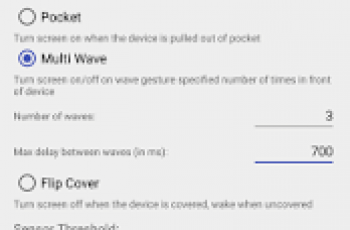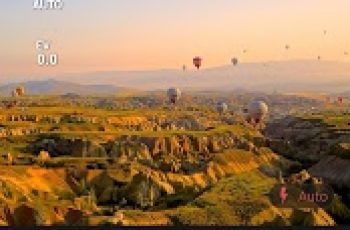[App] NFC Tools
 NFC Tools is an app which allows you to read, write and program tasks on your NFC tags and other RFID compatible chips.
NFC Tools is an app which allows you to read, write and program tasks on your NFC tags and other RFID compatible chips.
All you need to do is get your device close to an NFC chip to read the data on it or execute tasks.
Simple and intuitive, NFC Tools can record standard information on your tags which will be compatible with any NFC device.
For instance, you can store a VCARD to share your contact details easily, open an URL, share a phone number or even a geolocation.
But the NFC Tools app goes further and allows you to program tasks on your NFC tags in order to automate actions that were once boringly repetitive.
Turn on the Bluetooth, set an alarm, control the volume, share a WiFi network configuration and so much more.
For example, a simple motion with your phone in front of your NFC tag before going to sleep and the WiFi will turn off, the phone will switch to silence and your alarm will be set for the next morning, all by itself.
Quite practical, isn’t it?
For the most tech-savvy of you, the geeks :) preset variables, conditions and root tasks are also available so you can create more complex actions.
Make your life easier with more than 100 tasks available and infinite combinations.
The “Read” tab allows you to see data such as:
the maker of the tag
the type of tag (ex : Mifare Ultralight, NTAG213)
the norm of the tag (ex : NFC Forum Type 2)
the available technology (ex: NFC A)
its serial number (ex : 04:85:c8:5a:40:2b:80)
the size of the tag and of the data on it
if you can write on the tag and if the tag can be locked as read only
all the data on the tag (NDEF format)
The “Write” tab let you record standardised data such as:
a simple text
a link to a website, a video, a social profile or an app
an email
a contact
a phone number
a predefined text message
an address or geolocation
a WiFi or Bluetooth configuration
personalised data.
The write function allows you to add as much data as you wish.
This way you can record large quantities of information on your tag.
Other features are available under the “Other” tab,
such as copying, erasing and password protecting your NFC tag.
The tasks allowing you to automate your phone are under the “Tasks” tab and are categorised.
Here are a few examples of the available actions:
activate/deactivate/toggle WiFi, Bluetooth, car mode
configure a sound profile: silent/vibrate/normal
change brightness
set volumes levels (media, alarm, notification, ring volume)
set a timer
launch an app
open an URL/URI
send a text message or make a call
read aloud a text with text to speech
configure a WiFi network
and much much more!
NFC Tools has been tested with the following NFC tags:
NTAG 203, 210, 212, 213, 215, 216
Topaz 512 (BCM512)
Ultralight, Ultralight C
MIFARE Classic 1k, 4k
FeliCa
If you have any problem please feel free to contact me.
Notes:
NFC compatible device needed
App permissions are limited to the use of the NFC
In order to execute tasks, you need the free app getapp.nfctasks.wakdev.com/
NFC Tools user reviews :
I use it for NFC tags attached to my beehives, so quick read and i am updated. Bluetooth toggle tag in the car is good, the rest of it i have no clue about
Great, useful app. Had a slight issue (on my end) and customer service responded and got issue fixed very quickly.
I am having lots of fun learning to use NFC tags and this NFC Tools is making that process super easy! Thank you.
Awesome app! A great way to experience NFC’s potential.
The best I have used with my smart ring.
very useful. i use this all the time for reading NFC tags on the system I work on.
Contact developer :
Video :
Download NFC Tools from Play Store
Leave your feedback regarding NFC Tools
You can find our crypto wallets on https://free-apps-android.com/buy-us-a-coffe/
Sponsored Links